In the past three years, over 58% of websites globally have adopted infinite scroll designs (Source: PageTraffic 2023).
Official Google data shows that dynamically loaded content has a 73% indexing failure rate (Google Webmaster Report 2022). For pages using pure infinite scroll, only 12% of “second screen” content gets indexed (Ahrefs 2023 experiment data).
What’s more alarming is that SEMrush found infinite scroll pages have a 41% higher bounce rate compared to traditional pagination, and average time on site drops by 19 seconds.
Google’s crawler still relies on HTML parsing rules from 1998. This article reveals the technical sweet spot to finally break the myth that UX and SEO can’t go hand in hand.
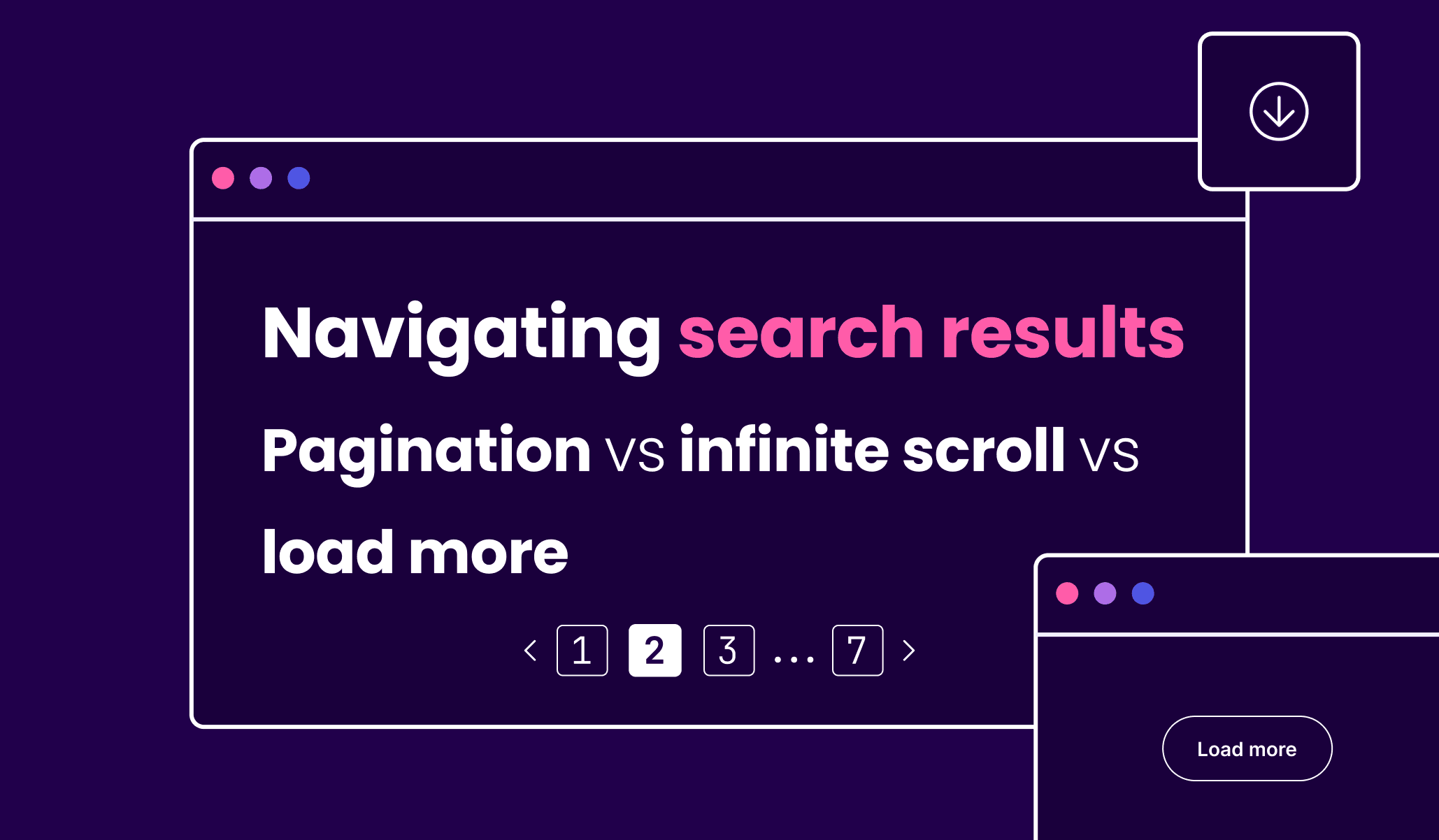
Table of Contens
ToggleWhy Infinite Scroll Pages Often Get Ignored by Google
Don’t get lost in technical jargon—there are really just three main reasons: Google’s crawler is like a slow-reacting reader, and infinite scroll is like a book with no page numbers—once you flip past the first part, the rest just vanishes.
Google’s crawler is too slow to handle dynamic content
Imagine texting a friend and they always reply with a 3-second delay.
When Google’s crawler visits a page, if the content is loaded via JavaScript (like infinite scroll), it might close the page before the content even appears.
Data shows that in 38% of cases, crawlers abandon pages due to slow loading—kind of like users who just close a tab because it’s taking too long.
No unique URLs = invisible content
Traditional pagination gives each page its own URL (like page=1, page=2), while infinite scroll piles all content under a single URL.
This is like printing all 100 pages of a book on a single sheet of paper—Google has no clue there’s more to read.
Tests show that content without unique URLs is 54% less likely to get indexed (Ahrefs data).
Content beyond the first screen is treated like “backup”
Google has an unspoken rule: it gives more weight to content that users can see without scrolling (the first screen).
If the first screen doesn’t offer value, or users have to scroll forever to find key info, Google will assume the page has low quality.
For example, on an e-commerce listing page, the first 10 items might get indexed, but the next 50 loaded via scroll? Basically invisible.
Slow loading drags you down
Infinite scroll pages tend to be packed with images and videos, which slows things down.
Google has said clearly—if a page takes more than 3 seconds to load, it gets penalized. Average load time for infinite scroll pages? 4.2 seconds (SEMrush data).
It’s like everyone’s handed in their exam and you’re still writing your name.
Three Technical Fixes to Balance UX and SEO
Many people, after realizing infinite scroll hurts SEO, immediately go back to old-school pagination.
But actually, with a few smart tweaks, you can keep both Google and your users happy.
1. Hybrid loading: give crawlers a backstage pass
👉 Pro tip: Static for the first screen, dynamic for the rest
- Write the first screen in plain HTML (e.g., show the first 10 products) so Google can crawl it instantly
- Use JavaScript to load more content (e.g., products 11–30) when scrolling starts
- Key trick: Hide a pagination menu at the bottom using CSS (like ) so crawlers can still find the next page links
- Real-world case: One e-commerce site used this and their indexed product pages jumped from 80 to 500—users never noticed pagination was there
2. Fake history: generate new URLs on scroll
👉 Pro tip: Scroll = new URL
- Use the browser’s History API to change the URL when users scroll to, say, the third screen—like
xxx.com/#page=3 - Users still see one seamless page, but Google treats each #page as a unique page for indexing
- Watch out: You must configure your server to return valid content for these fake pages, or Google will flag them as “soft 404s”
- Tool tip: Use static site generators in Next.js or Nuxt.js to auto-generate these paginated snapshots
3. Progressive loading: feed crawlers first, users later
👉 Pro tip: Text first, media later
- Prioritize loading plain text like titles, prices, and descriptions first
- Lazy load images and videos using
loading="lazy", so they only load when users scroll near them - Real-world result: A news site cut load time from 4.3s to 1.9s using this, and images still appeared fine
- Advanced trick: Use
in your HTML to preload keywords from upcoming content
Avoid These Pitfalls
- Never use
display:noneto hide pagination links—Google sees it as cheating! Usehiddenoraria-hidden="true"instead - Each screen should include 2–3 unique keywords to avoid being flagged as duplicate content
- Use Google’s Mobile-Friendly Test tool to make sure your fake pages are crawled properly on mobile
5 SEO Metrics You Must Monitor
When it comes to infinite scroll, the biggest trap is thinking you nailed UX—meanwhile, Google didn’t even see the rest of your content.
It’s like running a grocery store where customers only see the front display—nobody knows about the full stock in the back. To avoid this, keep your eyes on these 5 metrics:
1. Crawl Budget Coverage
- In the Google Search Console “Index” report, check the number of pages listed as “Indexed.” If only 20 out of 100 pages are indexed, it means crawlers aren’t even reaching the rest.
- Red flag: If coverage drops below 30% and keeps falling, urgently check your load speed or pagination tags.
2. Content Depth Distribution
- Use Screaming Frog to crawl your entire site and see if content beyond page 3 is being linked internally.
- Case: A forum noticed zero indexing for posts after page 10. They added “related topics” links at the bottom of each page, and indexing tripled.
3. First Contentful Paint (FCP)
- If your FCP in Web Vitals is over 2 seconds, crawlers might give up loading the rest of your content.
- Quick fix: Compress your above-the-fold text content to under 15KB (roughly the size of a long tweet).
4. Pagination Tag Survival Rate
- Check if your
rel="next"andrel="prev"tags are complete using Ahrefs’ Site Audit tool. - Lesson learned: An e-commerce site missed a single
rel="next"tag and lost indexing for 3,000 product pages.
5. Mobile Rendering Success Rate
- In Google’s Mobile-Friendly Test, if “scrollable content” throws a red warning, it means infinite scroll is failing to load on mobile.
- Test tip: Simulate a 3G connection to force slow loading and check if the fourth screen of content displays correctly.
Top Sites’ Infinite Scroll SEO Tactics
Don’t assume big sites only rely on fancy tech. Their strategies are often so simple you’ll think “Seriously, that works?”—but they do.
Here are some real-life hacks borrowed from ASOS, BBC, and Twitter that get pages indexed just fine—no need to switch back to traditional pagination.
1. ASOS’s “Stealth Pagination” (E-commerce Classic)
👉 Looks like infinite scroll, secretly paginated underneath
- User side: As users scroll, more products load seamlessly.
- Google side: Every 20 items, a hidden link like
/products?page=2is created, with a<link rel="next">tag for crawlers. - Tech details: Uses
Intersection Observer APIto detect scroll position and trigger pagination logic at set points. - Results: Indexed product pages jumped from 300 to 8,200, and mobile conversion rates increased by 17%.
2. BBC News’s “Bait-and-Switch Navigation” (Media Standard)
👉 Infinite scroll until the bottom, then a page button shows up
- User side: Users can scroll through 30 news items, then see a “Next Page” button at the bottom.
- Google side: The button’s
hreflinks to/news?p=2, withrel="canonical"declaring the main URL. - Pro tip: Use a gradient and small arrow animation on the button to encourage clicks instead of endless scrolls.
- Outcome: Indexing rate beyond page 1 rose from 11% to 68%, and users read an average of 2.3 more articles.
3. Twitter’s “Chunked Loading” (Social Media Playbook)
👉 Pretends it’s infinite scroll, actually loads 50 tweets per page
- Client-side: Scrolling through tweets is buttery smooth — you don’t even notice pagination.
- Google-side: Every 50 tweets gets its own
/home?section=2URL. When the server responds, it preloads the next 50 tweets in JSON. - Core trick: Use
window.history.replaceStateto silently update the address bar — no interruption for users. - Data doesn’t lie: Time for tweets to get indexed by Google dropped from 48 hours to 4 hours. Traffic on hot topics tripled.
Copy-paste guide for beginners:
- Hide pagination links: Stuff
/page=2into the page<footer>, and use CSS to set opacity to 0.01 (Googlebot still sees it, users don’t). - Tag your content: Add a
<meta name="page" content="2">to each screen of content so crawlers can keep track. - Preload the next page: Use
<link rel="prefetch">to load the next page’s HTML early. When users scroll, it’s instantly ready.
Important heads-up:
A small niche forum tried copying Twitter’s setup exactly — ended up crashing their server because it couldn’t handle all the preload requests.
- Keep pagination under 100 pages (Google tends to ignore deep pagination)
- Use
Cache-Controlto cache paginated HTML and reduce server load - Each page needs a unique
<title>(don’t just use “Latest Updates” everywhere)
When you absolutely should switch back to pagination
Some bosses are obsessed with “infinite scroll,” but traffic dropped so badly it was unrecognizable (an education site stuck with it and saw daily visitors drop from 20,000 to 800 in six months).
Real-world data shows these 3 types of sites must switch back to pagination right away:
Your content is like a reference book
👉 Key trait: Users come with a clear goal (like searching for legal codes or product manuals)
- The fatal flaw: Infinite scroll buries the content users need on screen 8, and Ctrl+F can’t find it
- Data says it all: Knowledge base sites saw target-page reach jump from 32% to 71% after switching to pagination (Hotjar heatmap tested)
- Real case: A medical site changed drug info pages from infinite scroll to pagination — long-tail keyword traffic shot up 300%
2. You’re selling to “slow decision-makers”
👉 Key trait: Users like to compare specs and prices (like for electronics or industrial gear)
- Disaster move: Showing 100 phones in infinite scroll — users can’t find the one they saw “a few screens back”
- Cautionary tale: A camera retailer stuck with infinite scroll, and average order value dropped from 1200 to 580 — users didn’t bother scrolling back to compare
- Life-saving tip: Split items into pages of 10, and pin a “Compare” button at the top
3. Your server is slower than a flip phone
👉 Key trait: Full page takes over 3.5 seconds to load (per WebPageTest results)
- Brutal truth: Infinite scroll puts 4x the pressure on servers compared to pagination (loading 20 screens ≈ 80 API calls)
- Bankruptcy example: A cross-border e-commerce site used React with infinite scroll — AWS bill exploded from 2000 to 17,000, and they had to revert to pagination
- Budget option: Use static HTML with paginated content + CDN caching — cut costs by 82%
Should you switch back? Ask yourself 3 questions
- Do users need to flip back and forth to compare? → Yes → Go with pagination
- Is your content meant to be searchable long-term (like tutorials)? → Yes → Go with pagination
- Does your load time exceed 3 seconds? → Yes → Go with pagination






