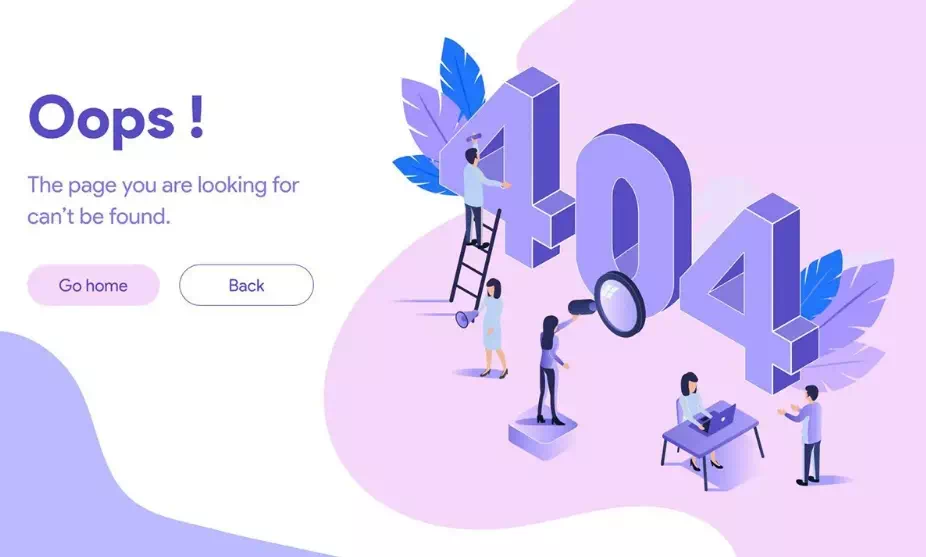
Table of Contens
ToggleNot Every Error Page Should Redirect
Many site owners mistakenly believe that “if a page doesn’t load, it should immediately redirect to the homepage.”
In reality, Google’s crawling system can accurately distinguish between 404 errors (page not found) and 5xx errors (server issues).
If all error pages are blindly redirected to the homepage, search engines may misidentify them as “soft 404s” (dead links disguised as normal pages). At best, this wastes crawl budget—at worst, it triggers algorithm penalties.
HTTP Status Codes Are Like a Language for Search Engines
- 404 (Not Found) should remain as is, signaling Google to stop indexing
- 500 (Server Error) should be retained and fixed to avoid affecting other pages
- 301/302 (Redirects) are only for permanent/temporary page moves
Three Types of Pages That Must Keep Their Error Notices
- Deleted Pages with No Replacement (e.g., expired promo pages)
▸ Example: A fashion site redirected removed product pages to the homepage, causing 200+ duplicate titles and a 41% drop in indexed pages - Temporary Server Failures (e.g., database crash)
▸ Correct Approach: Show a 503 status with estimated recovery time - Test/Dummy Pages (e.g., unpublished draft links)
▸ Risk: Redirecting lets Google crawl incomplete content
What Can Go Wrong with Incorrect Redirects
- Traffic Collapse: Users hit broken links but land on unrelated homepages, causing bounce rates to spike by 65%
- SEO Dilution: The homepage ends up carrying the weight of hundreds of outdated pages, weakening its ranking power
- Penalty Alerts: Over 20 “Soft 404” warnings in Search Console could land your site on Google’s watchlist
Top 3 Risks of Auto Redirects
Risk 1: Creating a “Soft 404” Sinkhole
- Real Case: A tools website redirected 300 broken blog links to the homepage
▸ Result: Google mistook the homepage as trying to serve too many topics, leading to a 52% drop in indexed pages
▸ Warning Sign: A spike in Search Console’s “Discovered – currently not indexed” report - Tech Details: Server returns a 200 status (normal page), but content doesn’t match expectations
Risk 2: Wasting Your Crawl Budget
- Data Comparison:
▸ Keeping native 404s: Google stops crawling dead links within 3 days
▸ Forced homepage redirects: Broken URLs keep consuming crawl slots—up to 37 wasted requests daily - Ripple Effect: Slower indexing for new pages—a news site saw an 11-day delay in getting new content indexed
Risk 3: User Experience Backfires on SEO
- User Behavior Data:
▸ Users who land on a redirected homepage: 93% leave within 8 seconds
▸ Users on a native 404 page: stay for about 23 seconds
▸ End Result: Google detects high bounce rates via Chrome, leading to ranking drops - Classic Example: A travel site redirected a broken flight booking page to the homepage—conversion rates fell by 64%
What Google’s Official Guidelines Say
Many site owners gamble with, “If we don’t get caught, it’s fine,” but Google’s crawler is smarter than you think.
According to public docs from Google Search Central, 31% of websites mishandling 404 pages saw ranking drops within 6 months.
Google clearly states: “Don’t try to hide 404 errors.”
The Three “Deadly Don’ts” from Google
No Faking 404 Pages
▸ Violation: Returning a 200 status code but showing “Page Not Found” on the screen (tricking Google into thinking it’s a valid page)
▸ Google’s Words: “You must return a 404 or 410 HTTP status code” (from *How Google Search Works*)
Step 1: Keep the Native 404 Page (No Redirects)
Basic Setup:
▸ Make sure to return a 404 status code (WordPress users: disable “Redirect to Homepage” plugins)
▸ Must-have elements on the page: clear error message + main navigation bar + popular content suggestions (at least 6 links)
▸ What *not* to do: One novel site’s 404 page just said “Page Not Found” — user drop-off rate hit 89%
Bonus Design Ideas:
▸ Add an internal search box (boosts secondary search success by 40%)
▸ Include a fun illustration or Easter egg (a pet site used a “lost puppy” animation — shares on social media skyrocketed)
Step 2: Selective 301 Redirects (Only When a Clear Replacement Exists)
When to Use:
▸ Product updates / URL structure changes (e.g. old phone model page → new model comparison page)
▸ High-traffic pages that are no longer valid (a medical site redirected a 5,000-click explainer to a topic hub)
Important Rules:
▸ No redirect chains (A→B→C); only one hop allowed
▸ Old and new pages must have at least 70% content match (check with Copyscape)
Step 3: Monitor Dead Links in Real Time (Tools in Action)
Free Tools:
▸ Google Search Console “Coverage Report”: Weekly check for “Not Found” errors
▸ Screaming Frog: Export all 404 links from your site with one click (tutorial screenshot included)
Advanced Options:
▸ Automated Monitoring: Use Python scripts + Google Sheets to email new dead links daily
▸ 301 Redirect Logs: Use Screaming Frog to track redirect paths and avoid loops
Special Case Handling Guide
When products go offline, sites go through revamps, or servers crash, site owners often feel stuck: redirect to homepage and risk penalties, or keep a 404 and lose users?
The truth is, Google allows some flexibility — but you must follow the “minimal interference” principle.
Scenario 1: E-commerce Product/Service Taken Down (But Not Permanently Deleted)
Wrong Approach: Redirecting to homepage or category page → Confuses site structure and splits page authority
Right Approach:
- Create a “replacement hub page” — keep key keywords in the original URL (e.g.
/product/outdoor-camping-tentsredirects to/category/camping-gear) - Keep original product filters on the page (so users can quickly find similar items)
- Example: An outdoor gear site redirected a tent product page to a camping gear hub — organic traffic recovered by 19% in 3 weeks
Scenario 2: Website Migration / Domain Change
Big Mistake: Redirect chains (old → interim page → new page) → Google only follows up to 5 hops
Best Practices:
- Export all URLs from the old site, and map them to new content (tools: Screaming Frog + Excel)
- Only set up 301 redirects for pages with over 80% content match (leave the rest as 404)
- Example: A finance forum redirected only core threads after a migration, kept the rest 404 — lost just 3% in indexed pages
Scenario 3: Server Maintenance / Temporary Downtime
What Not to Do: Redirect to homepage or show a 404 → Misleads users into thinking it’s a dead link, Google may reduce crawl rate
Correct Protocol:
- Return a 503 status code (Service Unavailable) + a custom maintenance page
- Add
Retry-After: 3600in HTTP headers (tells search engines to come back in 1 hour) - Example: A SaaS platform used a 503 page during maintenance and retained 61% of its visitors
Google’s algorithm always rewards websites that turn dead ends into intersections — not those that fake success with smoke and mirrors.





